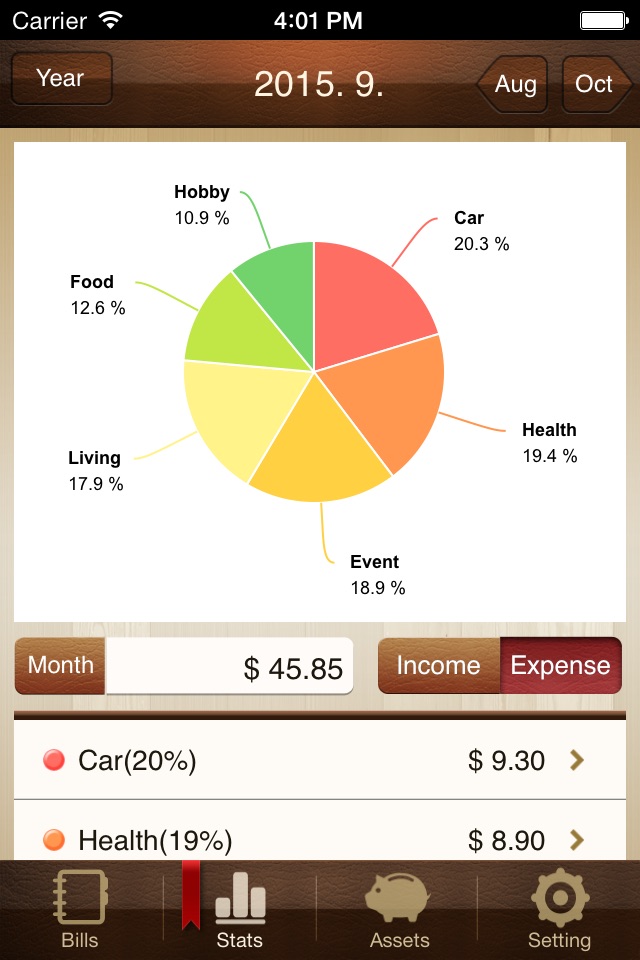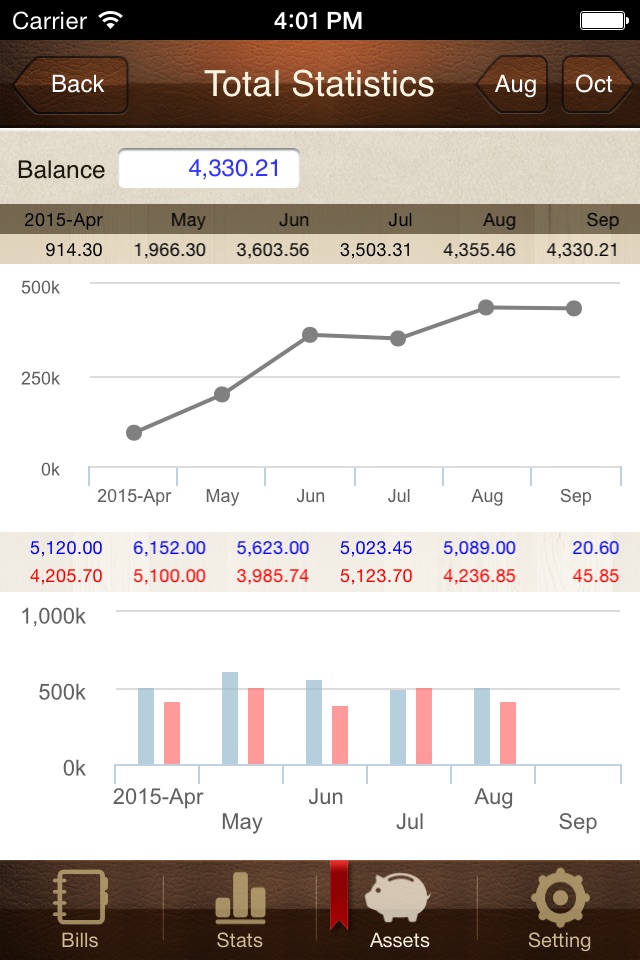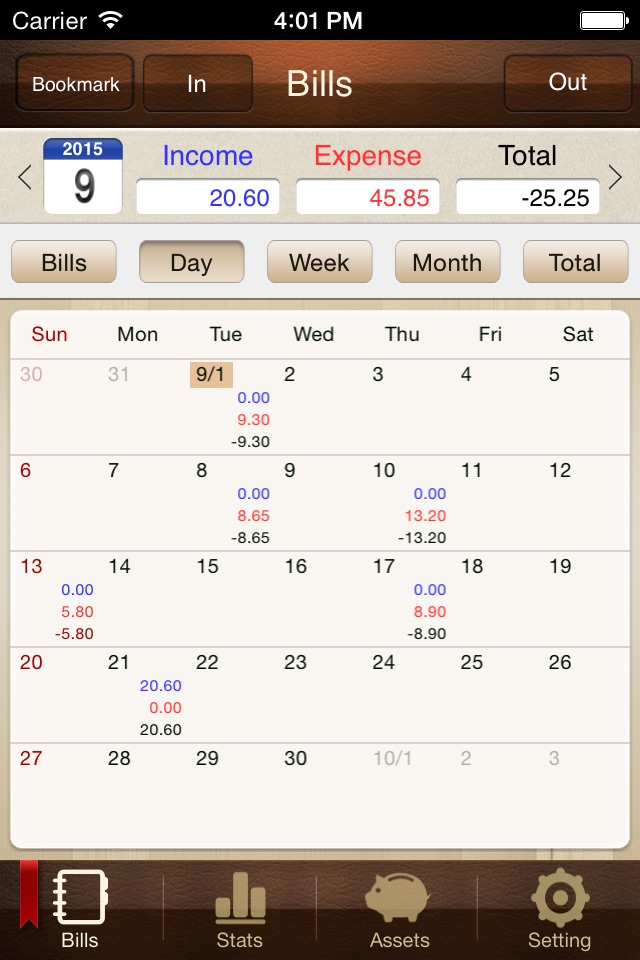Money Manager Classic Lite app for iPhone and iPad
We provide two version for iOS (Money Manager Next, Money Manager Pro).
Next version (Red Icon) is the later version which offers, even more, functionalities than Pro version (Brown Icon).
That is why we recommend using Next version.
Pro version is also good.
“Money Manager Pro” is an optimized application for personal asset management.
※ Applying double entry bookkeeping
It facilitates efficient asset management. It does not just record your money coming in and out of your account but deposits your money into your account as soon as your income is input and draws money from your account as soon as your expenditure is input.
※ Budget management function
You can manage your budget. It shows your budget and expenditure by a graph so you can see the amount of your expenditure against your budget quickly.
※ Card / Debit Card management function
Entering a settlement date, you can see payment amount and outstanding payment at asset tab. You can arrange the automatic debit by simply connecting your debit card with your account.
※ Passcode
You can check passcode. You can safely manage your account book.
※ Transfer, direct debit and recurrence function
Transfer between assets is possible, which makes your asset management more efficient. In addition, you can manage you salary, insurance, term deposit and loan more easily by setting automatic transfer and recurrence.
※ Instant statistics
Based on the data entered, you can instantly see your expenditure by category and changes between each month. And you can see change of your assets and income/expenditure indicated by a graph as well.
※ Bookmark function
You can easily input your frequent expenditures all at once by bookmarking them.
※ Backup / Restore
You can make and view backup files in Excel file and backup / restore is possible.
※ Choice of currency – you can freely choose your currency.
※ Other functions
- Change of starting date
- Calculator function (Amount > upper right button)
- Sub Category ON-OFF function